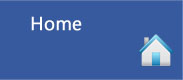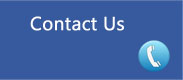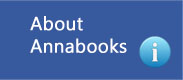|
|
By Sean D. Liming
POS for .NET is the .NET programming solution of the
Unified POS (UPOS) standard. POS for .NET allows POS
developers to write one application that support POS
devices from different equipment manufacturers. Professional’s
Guide to POS for .NET provides a foundation for
those interested in learning the basics of POS for .NET
applications and service objects. The book has 6 chapters
covering POS for .NET architecture, POS for .NET
application development, creating service objects, and
managing service objects. Features include:
- POS for .NET Architecture
- Service objects for cash drawer and POS scale
- Over 14 exercises and examples written in VB.NET and
C# - Source code is available in the Downloads section.
- Multiform and WPF application examples
Book covers POS for .NET 1.12, but is still good for POS
for .NET 1.14. The PDF link below covers what is new in
POS for .NET 1.14.
April 21, 2017 - Microsoft Announces POS for .NET 1.14.1
Beta is now available. POS for .NET 1.14.1 Beta Release is
now available on the Microsoft Download Center for
pre-release testing from April 21 through June 30.
POS for .NET 1.14.1 supports UnifiedPOS v1.14.1
specification, including updates to the Electronic Value
Reader/Writer (EVR/W) device category. Please report any
issues encountered with the beta release to pos4dncf@microsoft.com prior to June
30. POS
for .NET 1.14.1 Documentation is also available on
MSDN.
|
| |
Software Requirements:
- POS for .NET V1.12 SDK,r POS for .NET 1.14 SDK, or POS
for .NET 1.14.1 SDK
- Microsoft® Visual Studio® 2010 or Visual C# Express or
higher
|
Hardware Requirements:
Here is some of the POS hardware used for the exercises:
- Honeywell (HHP) Bar Code Scanner – IT5600 (5600SR050)
or IT3800
- Motorola (Symbol) Bar Code Scanner LS2208
- MagTek USB / HID MSR – 21040101 or 21040102
- Avery-Berkel (Weigh-Tronix) POS Scale 6710
- EPSON Receipt Printer
- MMF Cash Drawer
|
| |
1 Introduction
1.1 What is POS for .NET: A Brief History
1.2 Retail Solutions from Microsoft 8
1.3 Software / Hardware Requirements for the Exercises
1.3.1 Development System
1.3.2 POS Hardware
1.3.3 Software
1.4 Download Book Exercises
1.5 About this Step-by-Step Book
1.6 Summary – Get Going with POS for .NET
2 POS for .NET Architecture and the SDK
2.1 OLE for POS (OPOS) Architecture
2.2 POS for .NET Architecture
2.3 Architecting the POS System and Applications
2.3.1 Choose POS devices that have service object or OPOS
support
2.3.2 USB HID vs. Keyboard Wedge
2.3.3 Serial Interface and Create a Service Object
2.3.4 Create the Application to call the Default POS
Device
2.4 Exercise 2.1 Install and Review the POS for .NET SDK
2.5 SDK Installation from the Command Line
2.6 Exercise 2.2 SDK: Example of Service Object Setup
2.6.1 Part 1: Create an XML Configuration File for a USB
HID Scanner
2.6.2 Part 2: Create an XML Configuration File for a USB
HID MSR
2.7 Summary: Ready to Go
3 Creating POS for .NET Applications
3.1 UnifiedPOS Summarized
3.1.1 Applications
3.1.2 Service Object / OPOS driver
3.2 POS for .NET Application Architecture
3.2.1 PosExplorer
3.2.2 Application Interaction 30
3.2.3 Basic Setup Steps for a POS for .NET Application
3.3 Exercise 3.1 – Bar Code Scanner Application
3.3.1 Part 1: Create the Application and Form
3.3.2 Part 2: Adding the POS for .NET Libraries and Code
3.3.3 Part 3: Build and Test
3.4 Exercise 3.2 MSR Application
3.4.1 Part 3: Create an MSR Application
3.4.2 Part 4: Adding the POS for .NET Libraries and Code
3.4.3 Part 5: Build and Test
3.5 Multi-Form Example
3.6 POS Performance Monitoring
3.7 Summary: From Architecture to Application
4 POS Device Management
4.1 POSDM
4.2 Exercise 4.1 Set Logical Name
4.3 WMI Support 51
4.3.1 The ServiceObject Class
4.3.2 The PosDevice Class
4.3.3 LogicalDevice Class
4.3.4 DeviceProperty Class
4.4 Exercise 4.2 Using WMI
4.4.1 Part 1: VBScript and PowerShell Equivalent to POSDM
LISTDEVICES
4.4.2 Part 2: VBScript and PowerShell Equivalent to POSDM
LISTNAMES
4.4.3 Part 3: Custom Information Using the ServiceObject
Class
4.5 Creating Your Own Custom Management Solution
4.6 Exercise 4.3: Custom Management Solution
4.6.1 Part 1: Extension Setup
4.6.2 Part 2: Create the Project
4.6.3 Part 3: Add the Code Behind the Button
4.6.4 Part 4: Build and Test
4.7 Service Object Manager (SOManager.exe)
4.8 Summary: You Are in Control
|
5 Service Objects – The Foundation for POS for .NET
5.1 Do you really need to develop a Service Object?
5.2 Simplifying Service Objects Development with
Interface, Basic, and Base Classes
5.2.1 Interface Class
5.2.2 Basic Class
5.2.3 Base Class
5.3 Cash Drawer Service Object Background
5.4 Cash Drawer Test Application
5.5 Exercise 5.1: Creating a Cash Drawer Service Object
5.5.1 Part 1: Create the New Service Object Project
5.5.2 Part 2: Filling in the CashDrawer Service Object
5.5.3 Cash Drawer C# Implementation
5.5.4 Part 3: Set Up the Service Object
5.5.5 Part 4: Debug the CashDrawer Service Object
5.6 Two Devices Share the Same Port
5.7 POS Scale Service Object Background
5.8 POS Scale Test Application
5.9 Exercise 5.2: POS Scale Service Object
5.9.1 Part 1: Project Setup
5.9.2 Part 2: Filling in the POS Scale Service Object
5.9.3 Scale C# Implementation
5.9.4 Part 3: Set Up the Service Object
5.9.5 Part 4: Debug the Scale Service Object
5.10 Exercise 5.3 Modify the Example MSR SO for Hardcode
ID
5.10.1 Part 1: Get the Hardware IDs
5.10.2 Part 2: Adding the HardwareIDAttribute
5.11 Three Methods to Setup a Service Object
5.12 Summary: Service Objects – The Key to Write Once,
Support Many
6 POS for .NET Applications Ideas
6.1 Exercise 6.1: Security Kiosk WPF Application
6.1.1 Part 1: Install and Set Up a MSR Manufacturer’s
Service Object
6.1.2 Part 2: Getting Card Numbers / Database Setup
6.1.3 Part 3: Application Discussion
6.2 Exercise 6.2: Inventory Scanner
6.2.1 Part 1: Scanner SO and Database Setup
6.2.2 Part 2: Review the Code
6.2.3 Part 3: Testing the Application
6.3 Exercise 6.3: Cash Register / Architecture an
Application
6.3.1 Part 1: SO Setup and Database Setup
6.3.2 Part 2: Code Review
6.3.3 Running the Application and Testing for Traps
6.4 Summary: Building on Technology
|