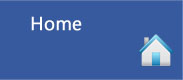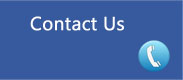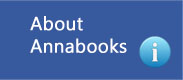Module 1: Introduction to Microsoft Windows Embedded Standard 7
- What is WES 7
- Embedded Solutions from Microsoft
- System Requirements
- OS Architecture
- Lab 1: Virtual Machine Setup
Module 2: Build Process
- Starting a Project / The ART of the Start
- Target Analyzer
- Development Process
- WES 7 Features
- Sysprep
- Architecting the System
- Lab 2: First Image IBW
Module 3: Development Tools
- IBW – Image Build Wizard
- ICE – Image Configuration Editor
- Build and Deployment
- The 7 Passes
- Lab 3: Create Answer File with ICE
Module 4: Feature Set Packages
- Overview
- Foundation Core: Windows Embedded Edition
- Feature Sets
- Driver
- .NET
- Shell
- IE
- Multimedia Languages
- Lab 4: Creating an Image with Autologon and custom Application
|
Module 5: Servicing
- Online vs. Offline
- Servicing Tools
- Service Types:
- Development
- Factory
- Field
- Lab 5: Adding Language Package
Module 6: Embedded Enabling Features
- Write Filter Overview
- EWF
- FBWF
- Registry Filter
- Keyboard Filter
- USB Boot
- Message Box Default Reply
- Dialog Box Filter
- Lab 6: Enhanced Write Filter, FBWF and the Registry Filter, and Dialog Box Filter
Module 7: Branding and Lock Down
- Startup screens
- Logon Screens
- Custom Shell
- OOBE / Sysprep + Unattended File
- Security
- SecureBus™
- Lab 7: Creating a Branded Image, Sysprep
Module 8: Real-Time Support from TenAsys®
Module 9: Summary Project Development
- Development Process Overview Review
- Archtecting the System
- The Full Development Process
|