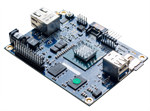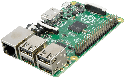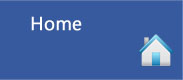 |
 |
 |
 |
 |
 |
 |
 |
 |
 |
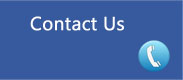 |
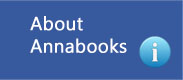 |
Windows® 10 IoT Core Pro Training |
|||
Standard 1 Day Hands-on Course for Creating Custom Windows 10 IoT Core Pro ImagesPrerequisites: Students should be familiar with Visual Studio and working with XML files. Students should have access to the Windows 10 IoT Core 15063, Version 1703 (x86, X64, ARM) or Higher BSP files. Windows 10 IoT Core is the smallest of the new Windows Core family, and it is targeted for Embedded/IoT systems. Like past Windows Embedded offerings, IoT Core information is scattered across the web. There are two basic development paths, application development and image development. The Windows 10 IoT Core Pro Training Course (1 Day) focusses on image development. By gathering the information across the internet, the class covers several topics such as the new Windows Embedded/IoT direction, required software and hardware tools, remote management, basic application deployment, image development process, selectable OS features, application integration, and device driver integration. Four hands-on labs walk through Host/Target system setup, basic application development, custom image development and application integration, and device driver integration. The target for the class is the MinnowBoard Max, MinnowBoard Turbot, and Raspberry Pi 2 & 3. Students are to bring their own target (with LCD, SD card, and keyboard/mouse) and Windows 10 Pro or Enterprise 15063 development laptop or higher. 5 GB of free space is needed on the host laptop to install all the tools. A list of what needs to be installed will be provided after signing up. A wired network will be provided for Host/Target development. Below is the class syllabus. Continuous update is a unique feature of our courses. Rather than getting locked into a set course material, we continuously update the course content as new features and concepts become available. The syllabus below will be updated over time. The class covers the tools, features, and development process. Please contact us for more information, or contact Avnet (MSTeam@avnet.com / +1800 474 3044) regarding signing up for the course.
|
|||