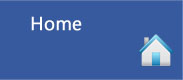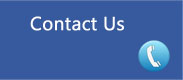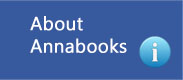Module 1: Introduction to Microsoft Windows Embedded Standard and Windows XP Embedded
- What is WES 2009 and XPe
- Embedded Solutions from Microsoft
- System Requirements
- Lab 1: Virtual PC Setup
Module 2: Getting Started
- Starting a Project / The ART of the Start
- Target Analyzer
- Build Process
- Architecting WES / XPe Systems
- Architecting the Build
- Lab 2: First Image Build
Module 3: Target Designer
- Creating a Configuration
- Interface
- Component Browser
- Upgrading a Configuration
- Dependency Checking
- Estimate Footprint Feature
- Lab 3: Creating a Configuration
Module 4: Building and Deploying an Image
- Deployment Overview
- Build Process
- Preparing Target Media
- First Boot Agent / System Cloning
- Deploying Methods - Virtual PC, hard drive, USB flash disk, CD-ROM, Compact Flash, network boot
- Lab 4: Deploying an Operating System Image - Virtual PC, USB, CF
|
Module 5: Windows XP Embedded Enabling Features
- Servicing (DUA / WSUS / SCCM)
- Enhanced Write Filter
- File Based Write Filter
- Registry Filter
- HORM
- Bootable CD-ROM
- Flash Media
- Remote Management
- Shell Customization
- Headless Operation
- System Message Interception
- Lab 5: Exploring Embedded Features - EWF, FBWF, DUA, HORM
Module 6: Building XP Embedded Components Using Component Designer
- What is Component Designer?
- Component Elements
- Component Relationships
- Component Resources
- Repositories
- Repository Sets and Package s
- Lab 6: Creating an Application Component
Module 7: Advanced Custom Component Techniques, Support Tools and Other Related Topics
- Converting Special Files into Components
- INF Import Issues
- Creating Custom Shell Components
- Component Building Tools
- Component Tips and Tricks
- Locking Down XP Embedded
- Security
- Real-Time Extensions
- Lab 7: Creating Device Driver Components, Working with MUI, and locking down a system
|