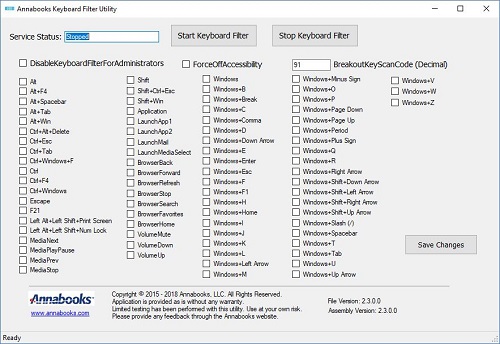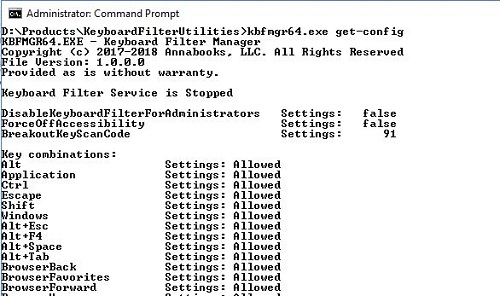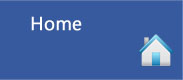 |
 |
 |
 |
 |
 |
 |
 |
 |
 |
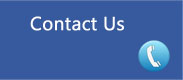 |
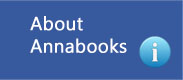 |
KBFUtility v2.3.0.0 and kbfmgr v1.0.0.0 |
||||
|
Free Utility |
GUI and Command Line Utilities for Keyboard FilterThe Windows® 10 Keyboard Filter feature can block keyboard combinations like CTRL+ALT+DEL, ATL+F4, and CTRL+SHIFT+ESC. The keyboard filter is a service that can be enabled and disable through services control panel or the sc.exe command. The predefined hot keys are store in a registry key. The GUI and command line Keyboard Filter utilities are built using the Keyboard Filter WMI API set and allow control of the keyboard filter service and 75+ hotkey combinations. KBFUtility64.exe and KBFUtility32.exe are the GUI utilities that provide a single interface to all the settings and service control. The kbfmgr64.exe and kbfmgr32.exe provide a command line control. There has been limited testing. The utilities are provided as is without warranty. Feedback is welcome. Requires:
The utilities can be downloaded from here - KeyboardFilterUtilities.zip
|
|||
|
KBFUTILITY GUI Interface |
kbfmgr.exe Command Line Utility |
|||
|
|
|
|||
|
|
||||
| Please review our refund policy before buying. | ||||