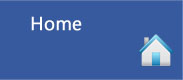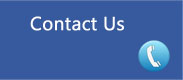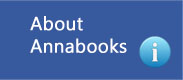|
|
By Sean D. Liming
Windows® Embedded Standard 7 (WES 7) is the successor
operating system to the popular desktop-to-embedded series
Windows® XP Embedded and Windows® NT Embedded. Based on
the Windows 7 code base, WES 7 has a completely new build
and development process that reduces the development time
and allows for better device servicing and upgrading.
Building an embedded image is not something that should
be left to the IT department or the computer repair
technician. Architecture and planning is an important part
of the image developing process and critical for the
product life cycle. Professional’s Guide to Windows®
Embedded Standard 7 covers all the basic tools and
features of WES 7 including Image Configuration Editor
(ICE), Deployment Image Servicing and Management (DISM),
Enhanced Write Filter (EWF), File Based Write Filter
(FBWF), distribution share, sysprep, and much more. The
book brings all the elements together with the steps to
create images and architect them into final products. This
second edition adds new topics, such as, service pack 1
additions, SecureBus™, Keyboard Filter, and updates using
Configuration Sets. There are 23 exercises and 2
walkthrough exercises that cover the various tools,
concepts, and technologies.
Topics in the Second Edition:
|
|
|
Build Process
- Basic art-of-the-start steps for any project
- Custom images using Image Configuration Editor (ICE)
- Distribution shares for your drivers and applications
- Create custom templates
- 7 operating system installation passes
Servicing
- Explores the different tools and servicing scenarios
- Learn to add missing features using DISM.exe
- Add new languages to existing images.
- Upgrade distribution shares
Embedded Enabling Features covered:
- Enhanced Write Filter (EWF) and EWF API’s
- File Based Write Filter (FBWF) and FBWF API’s
- Registry Filter
- Hibernate Once, Resume Many (HORM)
- USB Boot and SD Boot
- Message Box Default Reply and Dialog Box Filter
- Keyboard Filter
|
Appearance and Security
- New components for boot and logon screens
- Implement custom shells
- Address OOBE screens for cloned images
- Create custom local security policies
- SecureBus™ - USB firewall driver
Other topics
- Real-Time Support
- Sensor and Location Platform
- 3 platform examples walk through the whole development
process
Software Requirements:
- Microsoft® Visual Studio® 2010
- Oracle® VirtualBox
|
| |
Publisher:
Annabooks (Dec 2010) (Out of Print)
Paperback: 472 pages
Language: English
ISBN-10: 0-9842801-1-1
ISBN-13: 978-0-9842801-1-7
Product number: AB112 - no more availability. |
Publisher: Annabooks (September
2012) (Out of Print)
Paperback: 538 pages
Language: English
ISBN-13: 978-0-9859461-0-4
Product number: AB114
eBook Edition
ISBN-13: 978-0-9859461-1-1
|
| |
1 WELCOME TO WINDOWS EMBEDDED
STANDARD 7
1.1 WHAT IS AN EMBEDDED SYSTEM?
1.2 WHAT IS WINDOWS EMBEDDED STANDARD 7?
1.3 OTHER MICROSOFT EMBEDDED SOLUTIONS
1.4 WHAT ABOUT LINUX?
1.5 THE INTEL® ATOM™ PROCESSOR AFFECT
1.6 WINDOWS ARCHITECTURE
1.7 ABOUT THE BOOK
1.8 ABOUT THE SECOND EDITION
1.9 HARDWARE / SOFTWARE REQUIREMENTS
1.10 BOOK EXERCISES PRIMER AND DOWNLOAD
1.11 EXERCISE 101 CREATE VIRTUAL MACHINE FOR WES 7 TARGET
1.12 SUMMARY: LEARN-BY-DOING
2 BUILD PROCESS
2.1 STEP 1: SHARED SUCCESS MODEL
2.2 STEP 2: ART OF THE START
2.3 TARGET ANALYZER (TAP.EXE)
2.4 BUILD EXPERIENCE
2.5 FOUNDATION CORE
2.6 PACKAGES
2.7 SYSPREP
2.8 PROJECT AND BUILD ARCHITECTURE
2.9 EXERCISE 201 SET UP FROM AN IBW DISK
2.10 SUMMARY: THE NEW DEVELOPMENT PROCESS
3 WES 7 DEVELOPMENT TOOLS
3.1 IMAGE BUILD WIZARD (IBW)
3.2 IMAGE CONFIGURATION EDITOR (ICE)
3.2.1 ICE Overview
3.2.2 Create a New Answer File
3.2.3 Validation
3.2.4 Distribution Shares
3.2.5 The New Component Implementation: $OEM$ Folders
and Out-of-Box Drivers
3.2.6 Static Analysis
3.2.7 Build and Deployment Methods
3.2.8 Installation Passes
3.2.9 Errors during Installation - Check the Logs
3.2.10 Components Complete: Running Applications or
Installers during Installation
3.2.11 Look inside the Answer file
3.2.12 Create Your Own Templates
3.3 LICENSING AND LICENSE ASSESSMENT TOOL
3.4 ANSWER FILE DIFF TOOL
3.4 EXERCISE 301 CREATING AN ANSWER FILE WITH ICE
3.5 SUMMARY: THE NEW COMPONENTS AND CUSTOM IMAGE CREATOR
4 PACKAGES AND SETTINGS
4.1 ICE’S SEARCH CAPABILITY
4.2 WINDOWS EMBEDDED EDITION – THE CORE
4.3 DEVICE DRIVER PACKAGES
4.4 .NET FRAMEWORK
4.5 EXPLORER SHELL
4.6 INTERNET EXPLORER
4.7 MEDIA PLAYER AND MEDIA CENTER
4.8 LANGUAGE PACKAGES
4.9 NETWORKING AND REMOTE CONNECTIONS
4.10 OTHER FEATURE SET PACKAGES
4.11 EXERCISE 401 CREATE AN IMAGE WITH AUTOLOGON AND
ADDING A FILE
4.12 SUMMARY: PACKAGES LEAD TO SERVICING
5 SERVICING
5.1 SERVICING TERMINOLOGY
5.2 SERVICING TOOLS
5.2.1 Windows Update
5.2.2 Deployment Image Servicing and Management (DISM)
5.2.3 Package Scanner and the WINSXS Directory
5.2.4 IMAGEX
5.2.5 WinPE
5.2.6 Image Configuration Editor (ICE)
5.2.7 Windows Embedded Developer Update (WEDU)
5.2.8 Language Package Setup: LpkSetup.exe
5.2.9 Windows Update Standalone Installer (WUSA.EXE)
5.2.10 Windows Server Enterprise Solutions
5.3 WINDOWS SCRIPTING
5.4 WINDOWS POWERSHELL
5.5 USING THE ANSWER FILE DIFF TOOL TO CREATE A PATCH
5.6 SERVICING SCENARIOS
5.7 EXERCISE 501 UPDATING AN IMAGE WITH A PACKAGE
5.8 EXERCISE 502 ADDING A SECOND LANGUAGE PACKAGE
5.9 EXERCISE 503 CUSTOM WINPE
5.10 EXERCISE 504 WINDOWS DEPLOYMENT SERVICES
WALKTHROUGH
5.11 SUMMARY: THE GREAT IMPROVEMENT
|
6 EMBEDDED ENABLING FEATURES
6.1 WRITE FILTER ARCHITECTURE AND BACKGROUND
6.2 ENHANCED WRITE FILTER (EWF)
6.3 ENHANCED WRITE FILTER API’S
6.4 HIBERNATE ONCE, RESUME MANY
6.5 FILE BASED WRITE FILTER (FBWF)
6.6 FILE BASED WRITE FILTER API’S
6.7 REGISTRY FILTER
6.8 USB BOOT
6.9 SD CARD BOOT
6.10 MESSAGE BOX DEFAULT REPLY
6.11 DIALOG BOX FILTER
6.12 EXERCISE 601 ENHANCED WRITE FILTER
6.13 EXERCISE 602 FBWF AND THE REGISTRY FILTER
6.14 EXERCISE 603 DIALOG BOX FILTER
6.15 EXERCISE 604 BOOT FROM USB
6.16 EXERCISE 605 EWF API MFC APPLICATION
6.17 EXERCISE 606 EWF .NET APPLICATION EXAMPLE
6.18 EXERCISE 607 FBWF CUSTOM COMMAND LINE APPLICATION
6.19 EXERCISE 608 FBWF .NET APPLICATION EXAMPLE
6.20 EXERCISE 609 HORM WITH DATA DISK
6.21 SUMMARY: EFFS MAKE WINDOWS EMBEDDED, EMBEDDED
7 APPEARANCE AND SECURITY
7.1 BOOT UP SCREENS
7.2 SHELL GAMES
7.2.1 Command Prompt Shell with Custom Shell Support
7.2.2 Shell Launcher Concept
7.2.3 Different Shells for Different Users
7.2.4 Limit or Create Hot Key Access
7.3 OOBE & SYSPREP
7.4 SECURITY
7.5 SECUREBUS™
7.6 EXERCISE 701 CREATING A BRANDED IMAGE
7.7 EXERCISE 702 SYSPREP AND THE CLONE
7.8 EXERCISE 703 SYSPREP UNATTEND FILE
7.9 EXERCISE 704 KEYBOARD TRAP DEMO
7.10 EXERCISE 705 KEYBOARD FILTER AND LOCAL GROUP POLICY
INTEGRATION
7.11 SUMMARY: FIRST IMPRESSIONS
8 REAL-TIME SUPPORT
8.1 WHAT IS REAL-TIME?
8.2 TENASYS® INTIME®
8.3 TENASYS® EVM™ FOR WINDOWS
8.4 SUMMARY: REAL-TIME APPLICATIONS ARE POSSIBLE
9 SENSOR AND LOCATION PACKAGE
9.1 ARCHITECTURE
9.2 SENSOR AND LOCATION PLATFORM PACKAGE
9.3 DEVELOPMENT INFORMATION
9.4 EXERCISE 901 GPS AND TRIANGULATION
9.5 SUMMARY: SENSING THE FUTURE
10 THE DEVELOPMENT PROCESS IN ACTION
10.1 FOLLOW THE STEPS – PROCESS REVIEW
10.2 ARCHITECTURE!
10.3 EXERCISE 1001 BASIC THIN CLIENT
10.4 EXERCISE 1002 MEDIA CENTER SYSTEM WITH BLU-RAY
SUPPORT
10.5 EXERCISE 1003 TRAVEL MEDIA PC – WALK THROUGH
10.6 SUMMARY: READY-SET-GO
|